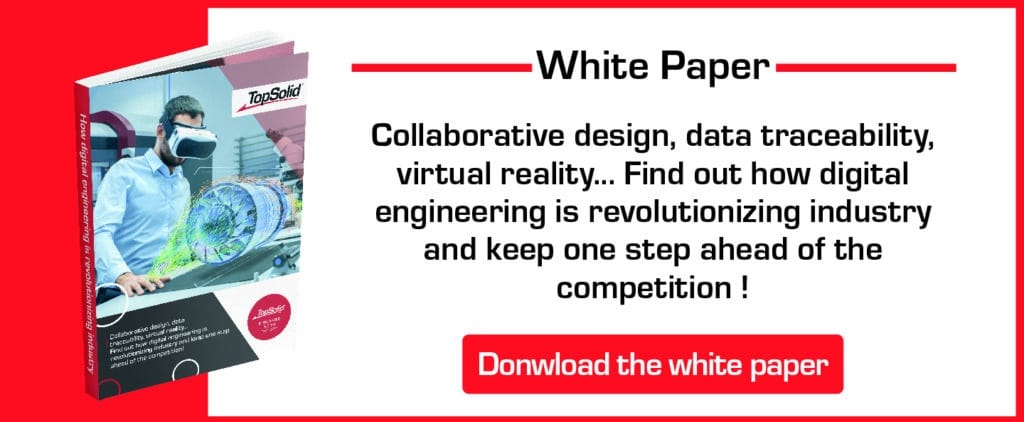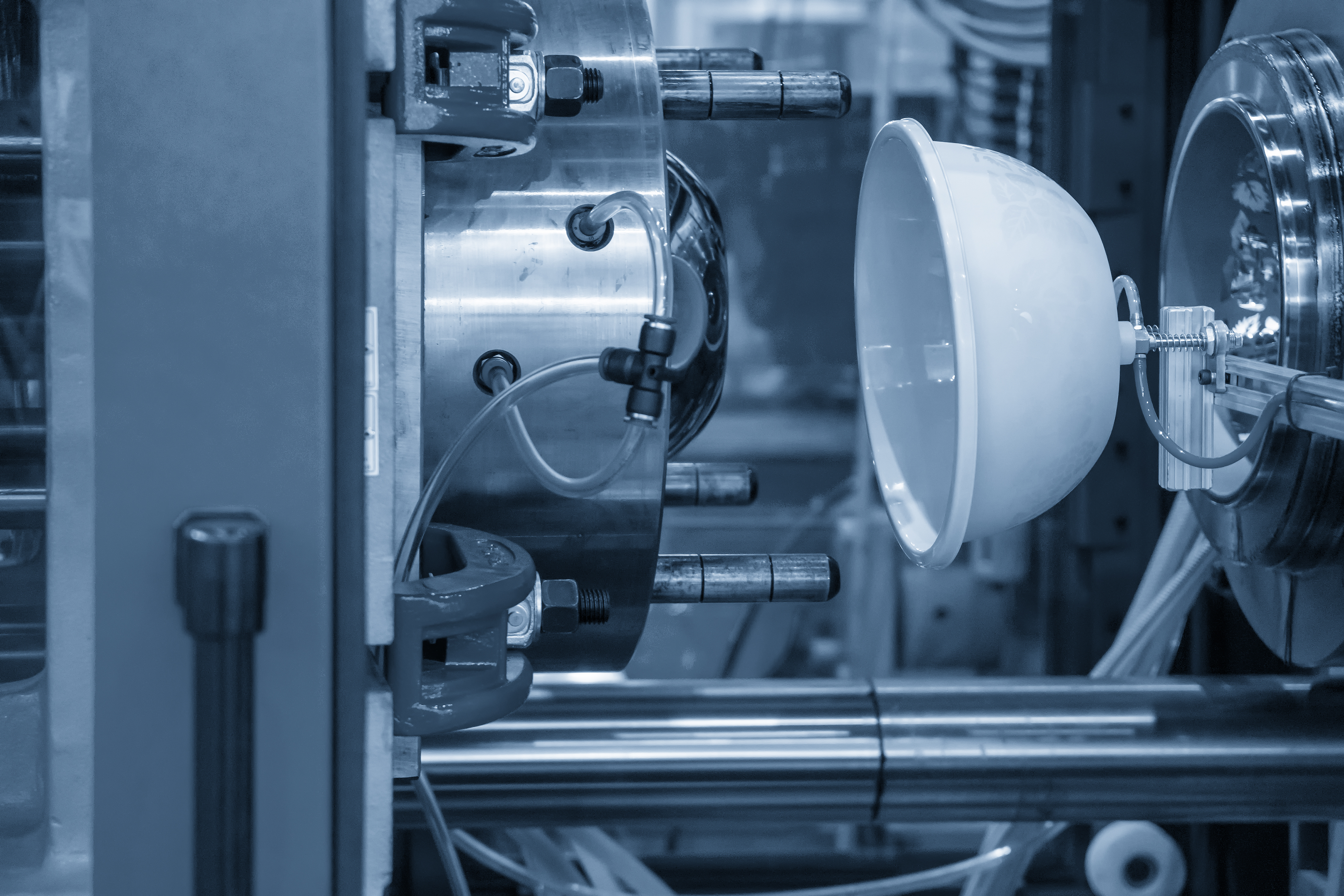
TopSolid’Mold: control mould-based tool design from A to Z
The plastic moulding industry is becoming more complex every year. Manufacturers of moulded parts now have a whole series of constraints to contend with: highly sophisticated geometries, multiple functions and very tight deadlines, to name a few. That increasing complexity has exposed the limits of conventional all-purpose CAD software, which struggles to meet the industry’s specific requirements.
To tackle those challenges, TopSolid’Mold offers an integrated business solution, purpose-built for professional toolmakers. How does this special platform allow toolmakers to optimise the entire production process from modelling to manufacturing? Read on to find out.
Why does mould design require its own business solution?
Using all-purpose solutions to develop tools has some critical shortcomings which have a direct impact on the profitability of your projects. For instance, teams have to spend a lot of time going back and forth between stakeholders (designers, injection engineers, manufacturers) in order to validate the various stages.
That leads to a highly fragmented process which multiplies the risk of errors and makes delivery times so much longer. On the one hand, technical data is lost as you juggle different software programmes, forcing teams to input the same information twice. On the other hand, few repetitive tasks are automated, so experts have to spend far too much time on tedious, low added-value activities.
On top of that, certain technical issues are particularly sensitive:
- anticipating split parting lines,
- managing draft angles and undercuts,
- proper application of shrinkage factors according to the plastic materials used.
Without special tools, those critical parameters are often dealt with manually, creating vulnerabilities in the design process.
Lastly, without an integrated Product Data Manager (PDM), it is difficult to manage your documents and track versions. All of that becomes harder still when you have to tackle complex projects involving several players.
Related topic – TopSolid, the driving force behind the Austrian high-tech company Hirschmann Automotive
TopSolid’Mold: a comprehensive environment for designing, simulating and documenting your moulds
An open, robust CAD platform
By linking up to TopSolid’Design, TopSolid’Mold takes advantage of a solid modeller and a rich modelling library. The solution natively integrates most CAD formats on the market as well as neutral formats (Catia v4 and v5-6, Creo, NX, Solidworks, PArasolid, STEP, IGES, etc.).
To keep pace with their increasing complexity, the tool also provides advanced checking and cleaning features for imported geometries. That guarantees top-quality input data and optimises processing times for mould design.
Specific tools for the plastic toolmaking business
TopSolid’Mold is a special environment that speeds up the tool creation process. The solution leverages a number of key features:
- Automatic analysis of draft angles, undercuts and wall thicknesses.
- Incorporation of shrinkage factors according to the material data entered.
- Identification of split parting lines using a wizard guided by mould-release rules.
- Creation of split parting surfaces to generate inserts and cavity blocks.
- Integration of standardised or customised mould bases which are automatically applied and defined.
- Creation of highly effective regulation circuits, with automatic insertion of components and collision detection.
- Precise definition and calculation of movements: angle pins, slide components, lifters.
- Runners, gates and automatic limitation of ejectors.
Flawless anticipation thanks to kinematics simulation and injection simulation
TopSolid’Mold also gives you a comprehensive view of how moulds operate, to simulate the way they are used (opening, closure, angle pins, management of opening delay, lifters, gears and racks for undercut release, ejection batteries, etc.). That approach means you detect potential collisions well before production begins.
And for injection simulation, the solution lets you choose one of two levels:
- TopSolid’PlasticFlow, fully integrated for first-level analysis;
- The SimconⓇ suite, a special interface for more in-depth analyses.
Both tools enable you to anticipate defects linked to plastic injection, and as a result, optimise production cycles.
Related topic – Harness simulation to reduce your mould design times
Smart components and automated processes
TopSolid’Mold includes the standard component libraries of nearly all the major suppliers: Hasco, Meusburger, Rabourdin, DME Europe, FCPK, Pedrotti, Polimold, MDL, Fibro, PCS, Progessive, DME Inch, Futaba and Misumi.
And to make life even easier, the solution’s smart components automatically carry out the machining operations required to install them. The aim is to create processes that can be used directly for machining by TopSolid’Cam.
A comprehensive, automated production folder
When it comes to production, TopSolid’Mold automatically generates all the documents you need to kick-off the production phase:
- comprehensive, detailed drafting (specific tool view, detailed drawing with dimensions and tolerances, etc.),
- detailed bills of materials (parts to machine, components to procure, cuts for ejectors).
TopSolid’Electrode completes the package by helping users to create the electrodes they need to produce the moulding parts of the tool. This tool has everything covered, from the isolation of eroding areas to automated drafting, and it also adds inspection points for the metrology department.
An integrated PDM to make your projects secure and reliable
Lastly, the native integration of TopSolid’Mold with TopSolid’Pdm results in a single user interface. That compatibility means different sites and teams work together more effectively, and it slashes the number of design and industrialisation errors.
And if you were wondering about synchronisation, we’ve got that covered too. The system manages revisions of all documents, secures access to your data and keeps a record of changes. You will really appreciate our practical search filter that lets you search for information based on metadata, references and use cases.
What are the benefits for your moulding projects?
TopSolid’Mold significantly reduces design and modification times by automating repetitive tasks, allowing seamless, reliable transitions between project phases.
Reliable because they result in far fewer missing elements and non-conformities at the manufacturing stage. All of that was achieved by adopting an integrated business approach.
At the same time, the single interface and data sharing make it far easier for users and stakeholders to work together effectively. That frees up your experts to focus on their core business, because so-called low added-value tasks are now automated.
Finally, full traceability of all your projects, from modelling to paper drawings, guarantees first-rate document management and makes it easier to implement changes later on, meaning you can also capitalise on your achievements for future projects.
TopSolid’Mold is not just a moulding version of an all-purpose CAD tool, it is a unique business solution developed in order to provide a comprehensive answer to your specific performance requirements. It lets you handle complex projects to the high standards of rigour, performance and security imposed by today’s market.
By turning technical constraints into a competitive advantage, this tool is a valuable strategic lever for boosting quality and profitability, for both design offices and manufacturers.
Wondering how TopSolid’Mold can speed up your mould designs and take the quality of your projects to the next level? Contact our teams for a demo.

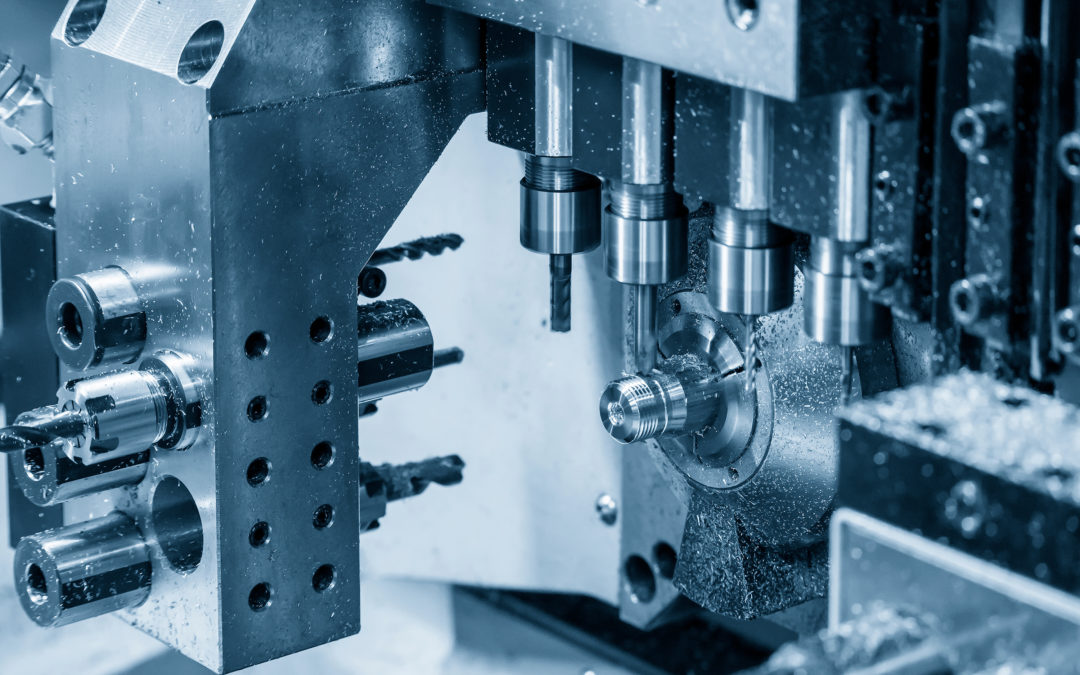




![[CASE STUDY] Project management in the civil engineering industry: Arden Equipment’s transition to an integrated TopSolid PDM/CAD/CAM solution](https://blog.topsolid.com/wp-content/uploads/2023/02/AE-COUV--900x675.png)
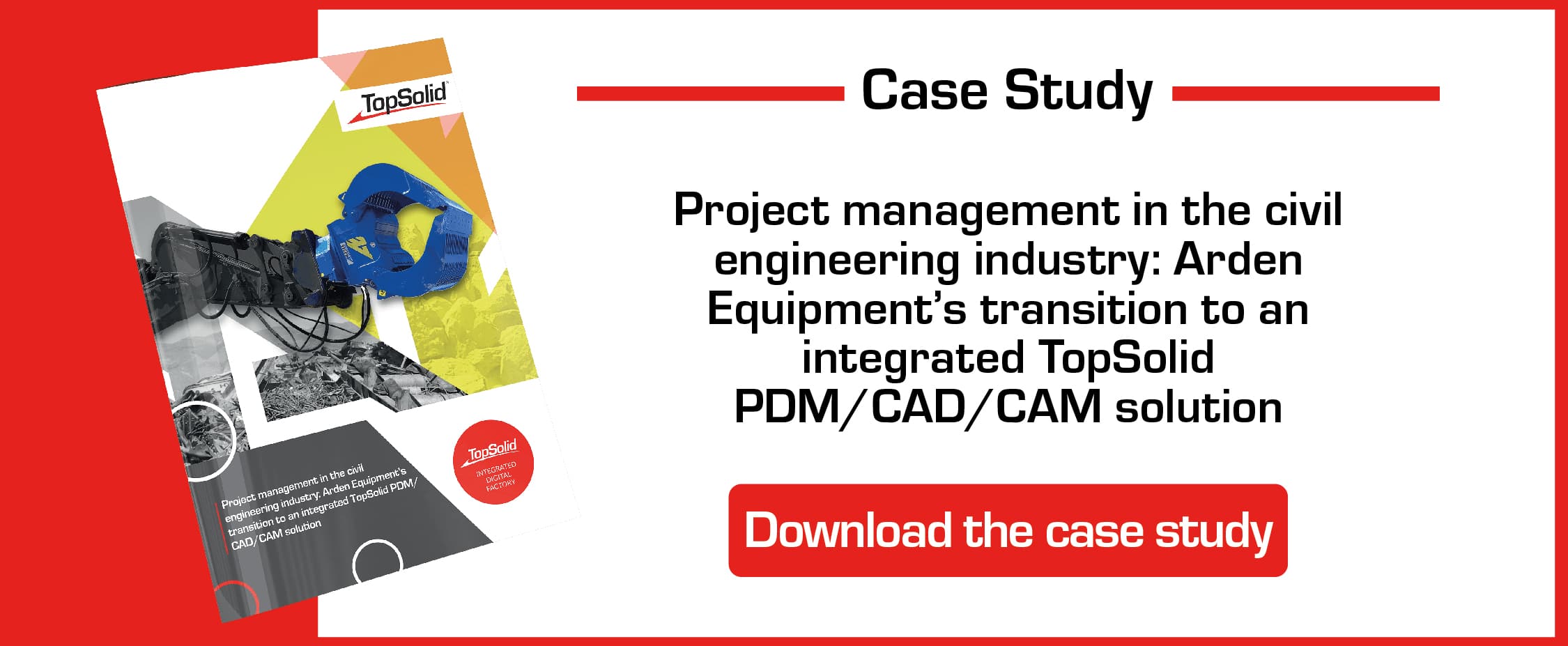
![Collaborative design, data traceability, virtual reality… Learn how digital engineering is revolutionising the industry and stay one step ahead of your competitors! [WHITE PAPER]](https://blog.topsolid.com/wp-content/uploads/2023/10/livre-blanc-ingenierie-digitale.jpeg)